Day 1: Introduction to Kubernetes and the 30-Day Learning Plan
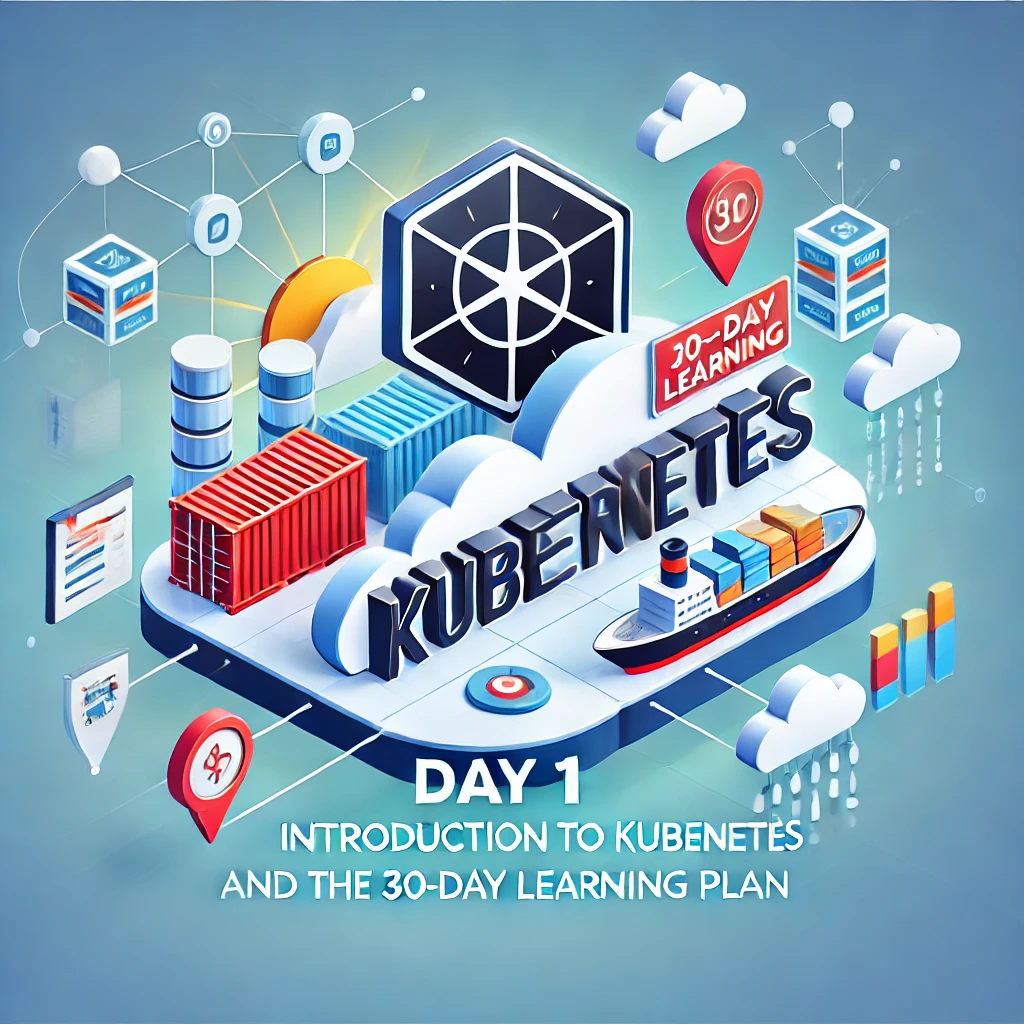
Overview of Kubernetes (K8s): What It Is and Why It Matters
Kubernetes, often abbreviated as K8s, is an open-source container orchestration platform designed to automate the deployment, scaling, and management of containerized applications. Originally developed by Google, it is now maintained by the Cloud Native Computing Foundation (CNCF). Kubernetes has become a cornerstone of modern application development due to its robust features and ability to manage complex distributed systems seamlessly.
Why Kubernetes Matters:
- Scalability: Automatically scale applications up or down based on demand.
- Resilience: Self-healing capabilities ensure high availability.
- Portability: Run your workloads across on-premise and cloud environments.
- Automation: Reduce operational overhead through automation.
Benefits of Kubernetes for Modern Application Deployment
1. Efficient Resource Utilization
Kubernetes schedules workloads optimally across nodes, ensuring effective use of resources.
2. High Availability
Features like ReplicaSets and self-healing ensure your application remains accessible even if a node fails.
3. Streamlined CI/CD
Integrate Kubernetes with CI/CD pipelines for faster, reliable deployments.
4. Cloud-Agnostic Deployments
Kubernetes’ flexibility allows you to run workloads across diverse cloud platforms or on-premises infrastructure.
5. Extensibility
Enhance functionality with plugins and tools like Helm, Prometheus, and more.
The 30-Day Kubernetes Learning Plan
This structured 30-day plan will guide you through mastering Kubernetes fundamentals, intermediate concepts, and advanced features. Each day introduces a new topic with practical exercises.
Key Milestones:
- Week 1: Foundational Concepts (Containers, Kubernetes architecture, initial setup).
- Week 2: Core Features (Deployments, Services, ConfigMaps, Persistent Volumes).
- Week 3: Advanced Topics (Scaling, Networking, Security, CI/CD).
- Week 4: Real-World Applications (Cloud deployment, Multi-cluster environments, GitOps).
Week 1: Foundational Concepts
Day 1 Goals:
- Understand what Kubernetes is and why it is essential.
- Familiarize yourself with the 30-day plan.
- Set up a basic learning environment.
Setting Up Your Learning Environment
To make the most of this journey, ensure you have access to:
- A Computer: With at least 8GB RAM for running Kubernetes tools like Minikube.
- Docker Installed: Kubernetes relies on containers, so Docker is a prerequisite.
- kubectl Installed: The command-line tool for interacting with Kubernetes.
Step-by-Step Guide to Install Docker and kubectl:
1. Install Docker:
# Update package database
sudo apt-get update
# Install prerequisites
sudo apt-get install apt-transport-https ca-certificates curl software-properties-common
# Add Docker’s official GPG key
curl -fsSL https://download.docker.com/linux/ubuntu/gpg | sudo apt-key add -
# Set up stable repository
sudo add-apt-repository \
"deb [arch=amd64] https://download.docker.com/linux/ubuntu \
$(lsb_release -cs) \
stable"
# Install Docker
sudo apt-get update
sudo apt-get install docker-ce docker-ce-cli containerd.io
# Verify Docker installation
sudo docker --version2. Install kubectl:
# Download the latest kubectl binary
curl -LO "https://dl.k8s.io/release/$(curl -L -s https://dl.k8s.io/release/stable.txt)/bin/linux/amd64/kubectl"
# Make the binary executable
chmod +x ./kubectl
# Move binary to PATH
sudo mv ./kubectl /usr/local/bin/kubectl
# Verify kubectl installation
kubectl version --clientCreating Your First Kubernetes Cluster
Using Minikube, you can set up a single-node Kubernetes cluster locally:
Install Minikube:
# Download Minikube binary
curl -LO https://storage.googleapis.com/minikube/releases/latest/minikube-linux-amd64
# Install Minikube
sudo install minikube-linux-amd64 /usr/local/bin/minikube
# Verify installation
minikube versionStart a Cluster:
# Start Minikube cluster
minikube start
# Verify cluster status
kubectl cluster-infoTips for Beginners
- Use Official Documentation: Kubernetes Documentation
- Leverage Community Resources: Join forums and Kubernetes Slack channels.
- Practice Daily: Reinforce learning with hands-on exercises.
Conclusion
Kubernetes is a powerful platform revolutionizing how we manage applications. With this 30-day learning plan, you’re equipped to build foundational knowledge and progress to advanced concepts systematically. Day 1 sets the stage—ensure you have your environment ready and are excited to embark on this journey.
References
*** Your support will help me continue to bring new Content. Love Coding ***❤️
Feedback and Discussion
Have questions or feedback? Comment below! Let’s build a collaborative learning environment. Check out more articles on Node.js, Express.js, and System Design.