I’ve setup the environment for react native on Windows. But when I run the command
react-native run-android
I get the following errors –
* What went wrong:
A problem occurred configuring project ‘:app’.
> Failed to notify project evaluation listener.
> Could not initialize class com.android.sdklib.repository.AndroidSdkHandler
How do I fix this?
The error message “could not initialize class com.android.sdklib.repository.AndroidSdkHandler” usually occurs when there’s an issue with the Android SDK installation or configuration in your Flutter project. This error can be caused by various reasons, such as incorrect SDK paths, missing components, or other environmental issues.
To resolve this error, try the following steps:
-
Check Android SDK Installation: Make sure you have installed the Android SDK correctly and that the necessary components are available.
-
Verify SDK Path: Ensure that you have set the correct Android SDK path in your project. You can do this by updating the
local.propertiesfile in your Android project folder (android/local.properties). The file should contain the correct SDK path, for example:bash
sdk.dir=/path/to/your/Android/sdk -
Update Flutter SDK: Ensure you are using the latest stable version of the Flutter SDK, as newer releases might have addressed issues with the Android SDK integration.
-
Run Flutter Doctor: Open a terminal or command prompt, navigate to your Flutter project directory, and run the following command:
flutter doctorThis command will check your Flutter installation and display any issues with your setup. It will also suggest potential solutions.
-
Check Environment Variables: Make sure that the
ANDROID_HOMEenvironment variable is set correctly and points to your Android SDK installation directory. -
Check SDK Manager: Open the Android SDK Manager and make sure that all the necessary SDK components are installed, especially the ones required by your Flutter project.
-
Check Gradle Configuration: Ensure that your project’s
build.gradlefiles are correctly configured and do not have conflicting or missing dependencies. -
Clean and Rebuild: Sometimes, a clean build can resolve the issue. Try running the following commands in your project’s root directory:
arduino
flutter clean flutter pub get flutter build apk -
Disable Instant Run: If you are using Android Studio, try disabling Instant Run by going to
File > Settings > Build, Execution, Deployment > Instant Runand unchecking the “Enable Instant Run” option. -
Update Android Studio and Plugins: If you are using Android Studio, make sure it is updated to the latest version along with the Flutter and Dart plugins.
If you have tried all these steps and still encounter the error, it might be helpful to check the Flutter GitHub repository or the Flutter community forums for similar issues and possible solutions. Additionally, you can post your problem on Stack Overflow, providing detailed information about your setup, so the community can offer targeted assistance.