build failed due to use of deprecated android v1 embedding
to migrate your project. You may also pass the –ignore-deprecation flag to
ignore this check and continue with the deprecated v1 embedding. However,
the v1 Android embedding will be removed in future versions of Flutter.
━━━━━━━━━━━━━━━━━━━━━━━━━━━━━━━━━━━━━━━━━━━━━━━━━━━━━━━━━━━━━━━━━━━━━━━━━━━━━━
The detected reason was:
C:\Users\ALI HASSAN\OneDrive\Desktop\New folder\arcore_app\example\android\app\src\main\AndroidManifest.xml uses
`android:name=”io.flutter.app.FutterApplication”`
━━━━━━━━━━━━━━━━━━━━━━━━━━━━━━━━━━━━━━━━━━━━━━━━━━━━━━━━━━━━━━━━━━━━━━━━━━━━━━
Build failed due to use of deprecated Android v1 embedding.
It looks like you are facing an issue with the deprecated Android v1 embedding in your Flutter project. The error message suggests that the problem is related to the use of io.flutter.app.FutterApplication in the AndroidManifest.xml file.
To resolve this issue and migrate your project to the new Android v2 embedding, follow these steps:
Open the AndroidManifest.xml file located at C:\Users\ALI
HASSAN\OneDrive\Desktop\New folder\arcore_app\example\android\app\src\main\AndroidManifest.xml in your project.
Look for the tag in the AndroidManifest.xml.
Change the android:name attribute from io.flutter.app.FutterApplication to io.flutter.app.FlutterApplication.
Save the changes to the file.
Once you’ve made this change, try rebuilding your Flutter project. The build should now proceed without the deprecated Android v1 embedding error.
However, keep in mind that using deprecated features is not recommended, and the v1 Android embedding will be removed in future versions of Flutter. Therefore, it is essential to migrate to the v2 embedding as soon as possible to ensure compatibility and avoid any issues in the future.
If you encounter any other issues during the migration, consult the official Flutter documentation or check for updates on the Flutter GitHub repository to find the latest information and best practices for migration.